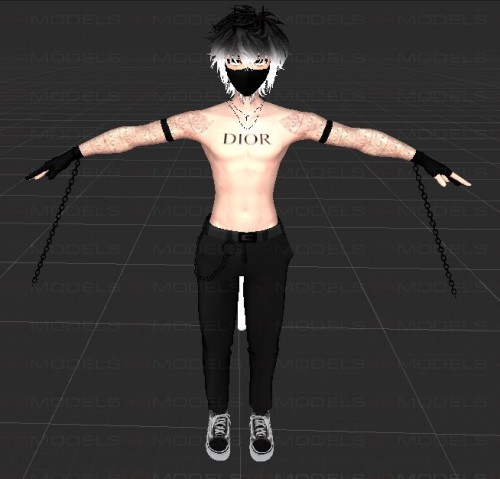A platform thats 7 years strong!
×
A platform thats 7 years strong!
Please REPORT the file if you notice something deleted/unavailable for download.

ChunChun
-
Posts
11 -
Joined
-
Last visited
-
Days Won
2
Content Type
Profiles
Forums
Events
Downloads
Gallery
Store
Files posted by ChunChun
-
Dior
Instructions
> Import SDK
> Poiyomi Shaders
> Dynamic Bones
> Import Unity Package
> Open the "Dior" scene and upload!
4 downloads
(0 reviews)0 comments
Submitted
-
(0 reviews)
0 comments
Submitted
-
Got Milk
How to use this package and upload to VRChat.
1. Open Unity 2018.4.20f1.
2. Import VRChat Avatar SDK (3.0).
3. Import a Shader you want to use, Poiyomi is recommended.
4. Import Dynamic Bones.
5. Import The Avatar Package.
Avatar Special Features
- Got Milk? is customizable with an in game color change menu
- A demon girl mode for when you don't got milk.
- She has 12 toggles: Material change options for, hair, horns, skin, thigh highs, and top. Dissolve toggles for ears, horns, tail, panties, top, shorts and accessories.
- Got Milk? also has a NSFW slider feature for nip-slip, and panty slide to the side.
- She includes the newest locomotion with an optional toggle in the menu to disable walking animations when using FBT
- 7 custom facial animations including cute wiggly cow ear movements, and drool tongue.
- Dynamic Bones everywhere, including thighs and tummy & Colliders for all; FBX included with organized package.
39 downloads
(0 reviews)0 comments
Submitted
-
Kyouki
「 Instructions 」
➜ For the model to work 100%, please import everything I put in the folder in order into a freshly new unity project.
1. Import "VRCSDK3" (provided)
2. Import "Shaders" (provided)
3. Import "Dynamic Bones" (not provided)
4. Import "Model" (provided)
4 downloads
(0 reviews)0 comments
Submitted
-
Mono
How to use this package and upload to VRChat.
1. Open Unity 2018.4.20f1.
2. Import the VRChat Avatar SDK.
3. Import the shader you want to use, Poiyomi recommended.
4. Import dynamic bones.
5. Import the avatar package.
Enjoy
9 downloads
(0 reviews)0 comments
Submitted
-
Recently Browsing 0 members
- No registered users viewing this page.