-
Posts
7 -
Joined
-
Last visited
-
Days Won
1
N0v4cain3's Achievements

Neophyte (1/4)
2
Reputation
Single Status Update
-
Can anyone help me with an issue with importing SDK3 into Unity?
I am quite new to using blender, unity, and the aspect of making/uploading models; I've followed tutorials of how to import SDK3 into Unity, I've tried multiple versions of Unity but for some reason, SDK3 refuses to appear onto the top bar where it should be after downloading and importing it. I've looked everywhere for a solution and tried everything I could find. Does anyone know how to fix this? I'm hoping it's just a simple fix that i've overlooked. :^(
(I've also noticed new creators are having this issue as well)
-
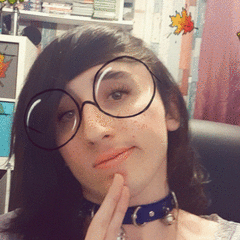
I suggest making a fourm post around as statuses are only seen in activity feed. (just copy paste real quick)
-
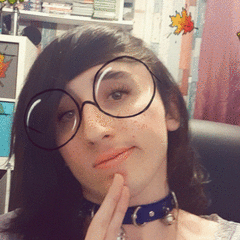
However, your issue is down to console errors, Normally if the SDK menu isn't appearing theres a broken script or some conflicting script stopping the SDK from loading, so if you open your console and look for Red and/or yellow warning issuing a script error, follow its path and delete the script, if its part of the sdk reimport recheck.
-
-
Recently Browsing 0 members
- No registered users viewing this page.




